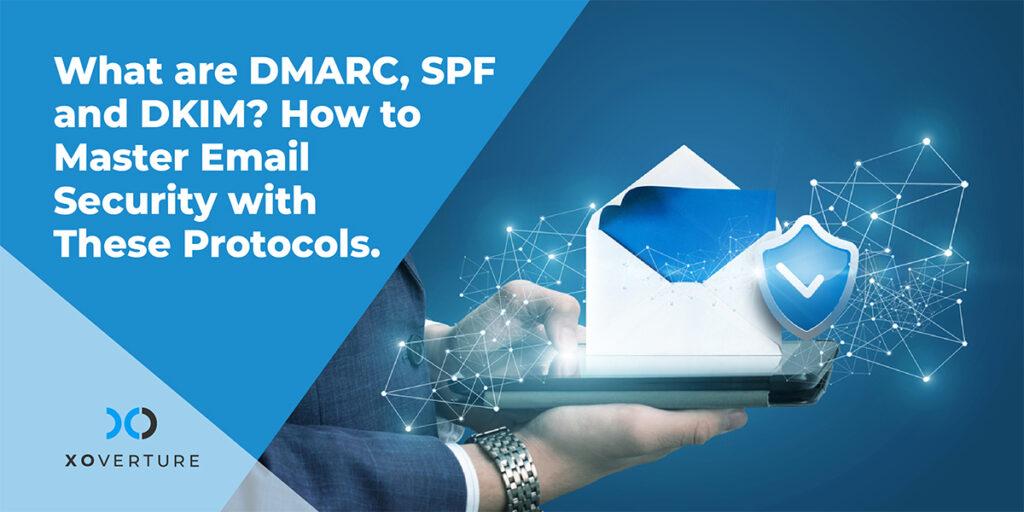There is a misconception about firewalls that they are only essential for large businesses or financial firms. The truth is that any business with an existing network should set a firewall, irrespective of their industry or size.
Nearly half of the modern cyberattacks are targeted at small business because cybercriminals know that these companies invest fewer resources on network security. Unlike their more established competitors, these businesses struggle to recover in the wake of a cyberattack. According to a report, 60% of small businesses don’t survive a cyberattack. So, as someone calling the shots for a small business, what can you do? For starters, look into a firewall.
What Is a Firewall?
A firewall is a security device – computer hardware or software – that monitors incoming and outgoing network traffic and determines whether to block traffic based on a pre-established set of security rules. This way, it blocks unwanted traffic and prevents malicious software from infecting your system. For example, you can use a firewall to block .exe files from entering your system through external sources.
For example, if you don’t want any .exe files entering your system from external sources, firewalls can automatically block them from entering.
Types of Firewalls
Sophos XG firewall
Firewalls are categorized into three fundamental types. These are listed below.
Software Firewall
Software firewalls are installed separately on individual devices. They offer more granular control, allowing access to one feature or application, while at the same, letting you block others. This type of firewall can consume resources extensively, especially the RAM and CPU of your systems. Administrators have to configure and manage them separately for each device.
Hardware Firewall
Hardware firewalls are physical devices assigned to computing resources. They serve as gateways between the internet and internal networks, keeping traffic requests and data packets from untrusted sources outside the private network. Organizations having multiple devices on the same network prefer physical firewalls.
Next-Generation Firewall
A next-generation firewall (NGFW) is designed to resolve advanced cyberthreats at the application level through context-aware and intelligence security features. An NGFW combines conventional firewall features like stateful inspection and packet filtering with others to make decisions on what type of traffic to allow. So, what makes NGFW stand out?
An NGFW has the ability to filter packets based on applications and inspect the data stored in packets (not limited to IP headers). Simply put, it operates at up to layer 7 (the application layer) in the Open Systems Interconnection (OSI) model. This makes it more powerful than the previous firewall technology that only operated up to the fourth layer (the transport layer) of the OSI model. In the past few years, more and more cybercriminals are attacking the layers 4-7 of the OSI model, making it NGFWs a prerequisite.
Benefits of Firewalls
The benefits of firewalls are listed below:
1) Preventing Malicious Traffic
Firewalls review incoming and outgoing data using pre-established rules and determine whether the traffic is legitimate. Your network has specific locations, known as ports, that are accessed by different types of data. For instance, the port for VoIP phone traffic is usually open. Your firewall can set a rule: only traffic that comes from the VoIP provider can enter this port, while other traffic will be denied.
There is also the “Deny All” option for when you need to keep everyone out. This is particularly useful when businesses are upgrading systems and are more exposed.
2) Alerting About Malicious Activity
Firewalls don’t just track IPs, but also signatures to identify whether a user or application is dangerous. It detects signatures that are in line with, for example, DDoS attacks or other intrusive activity. If detected, the firewall not only blocks them but also notifies you.
The biggest benefit of a firewall for a small business is that if there is an ongoing hacking activity going on against your network, they can immediately let you know so that your cybersecurity team can neutralize the threat and protect your systems.
3) Blocking Data Outflow
In case the firewall and your defense strategy weren’t enough to keep hackers at bay, firewalls can block the outflow of data. When this happens, firewalls start acting as a one-way door; letting people in but letting nothing out.
This is particularly useful when trying to identify where the attempt originated from since firewalls can record IPs and signatures as well.
4) Safeguarding From Phishing Attacks
Using the same idea as above, business-grade firewalls can identify when whether a connection you have accessed is linked to a social engineering attack like phishing. If it is, the firewall immediately blocks all outflowing data and gives you a warning.
Besides, firewall have options such as email filtering that analyze incoming emails for red flags like phishing and prevent shady emails from reaching user inbox.
5) Content Filtering
With the help of a firewall, you get to control what your workers have access to and what they don’t. By filtering out malicious sites (remember many online websites contain malware) or simply those that are non-productive, businesses can increase efficiency and productivity.
For example, if content filtering is enabled, the firewall can identify traffic coming from an unauthorized website via IP addresses and blocks access to it. You may have experienced this during web browsing when you are not allowed to visit a website because it is “unsafe to visit.”
The cannabis industry has been making good use of this functionality for quite a while now, blocking sites that would otherwise reduce the productivity of employees.
Frequently Asked Questions About Firewalls
Q: My PC, antivirus, or router comes with a firewall. Is that enough?
These firewalls are software based and would be enough for residential use, but not for businesses. This is because businesses need more robust firewalls that can protect the entire network through advanced functionalities. This requires a much more in-depth defense strategy than simply ‘keeping traffic out’. A business-grade firewall includes features, such as secure remote antivirus, malware protection, IT reputation services, intrusion detection/prevention systems (IDS/IPS), VPN access, advanced routing capabilities, site-to-VPN connectivity, and sophisticated application and web control (e.g., deep packet inspection (DPI) firewall).
Remember, default firewalls are never advanced enough. Being complacent about firewalls can put your business at risk.
Q: Is it enough just to install a firewall?
Installing a firewall comes with many considerations. For instance, you have to set a dedicated zone (DMZ) for internet-based traffic. Or, you have to create access control lists (ACLs). Only professionals with experience in managed IT services and cybersecurity know how to configure firewalls effectively. Here is what they can do:
- Adapt to new types of threats, such as phishing (e.g., whale phishing, spear phishing, and vishing), malware (e.g., file-less malware, keyloggers, remote access Trojans (RATs), cryptographic malware, botnets, spyware, adware, ransomware), and IoT security risks (DDoS attack, Sybil attack, Byzantine failure)
- Update firewall for latest patches and security updates
- Review and respond to alerts
- Identify and mitigate false positives
- Resolve bugs and secure your network
Q: A lot of my workers are remote now. Do I still need a firewall? Do they?
Remote work presents a much higher risk of security breaches. Businesses should be protected by firewalls regardless of the network environment; i.e., on-site or on the cloud. You should consider keeping your server as secure as possible even if there are no on-site workers.
You can’t implement business-grade hardware firewalls at your employees’ homes, yes, but you should still consider installing and configuring software firewalls. Servers have a much higher chance of becoming a target to cyber attacks, in fact. The cloud, on the other hand, has a 20.7% chance. Moreover, you should provide cybersecurity awareness training to your employees and teach the best practices like remotely managing these devices and preventing users from having admin rights.
Do you need help with setting up a firewall for a small business? Contact XOverture now.